Social
CRM
vCX - the Social CRM
Empowering you to effortlessly converse, manage, track, automate and do commerce. Stay organized, track interactions, and make data-driven decisions to improve your communication strategies—all from one powerful, centralized platform!
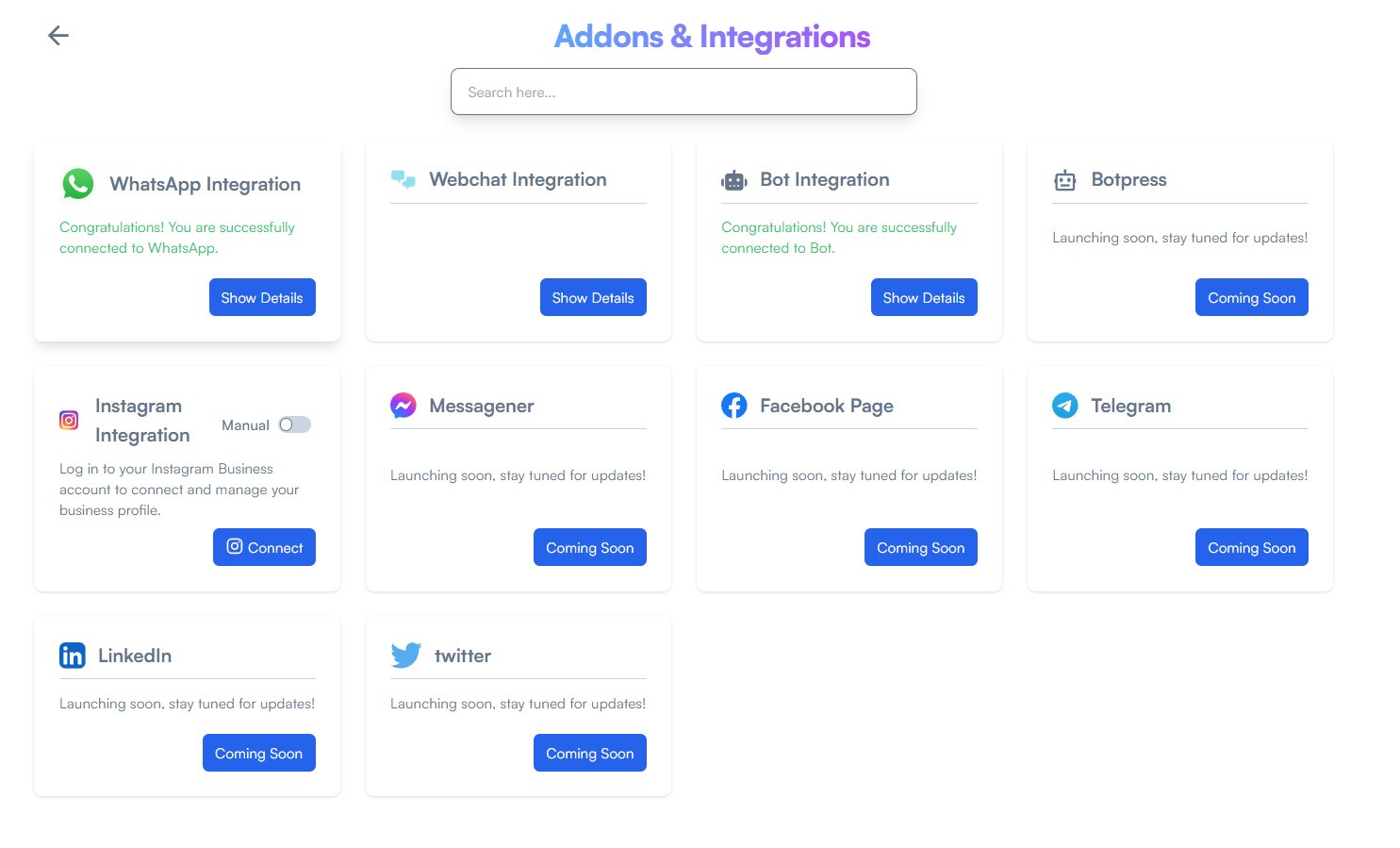
How To Start
To begin, head over the platform and sign-up. Just need an email to validate yourself or use your facebook login to login without a password. As simple as that.
No Downloads
The application is running on the cloud and ready for you to use. Just head to url to begin using the platform.
Setup in 5 mins
Our Starter Plan works with WhatsApp. Keep a number ready to use that does not have WhatsApp enabled.
45 days of Free Trial
Use our embedded WhatsApp API Setup, complete the process and all set to receive incoming messages.
Start your experience with WhatsApp API
Firstly, it is free to get your WhatsApp Business API. Post login, either click on the red baloon on the screen or go to Settings - My Plan - Integration & Configuration - WhatsApp Intergation to get started.
Remember, a working phone number that can receive text message and WhatsApp is currently not configured is a must. If WhatsApp is currently configured, it needs to be de-registered before you can get your API
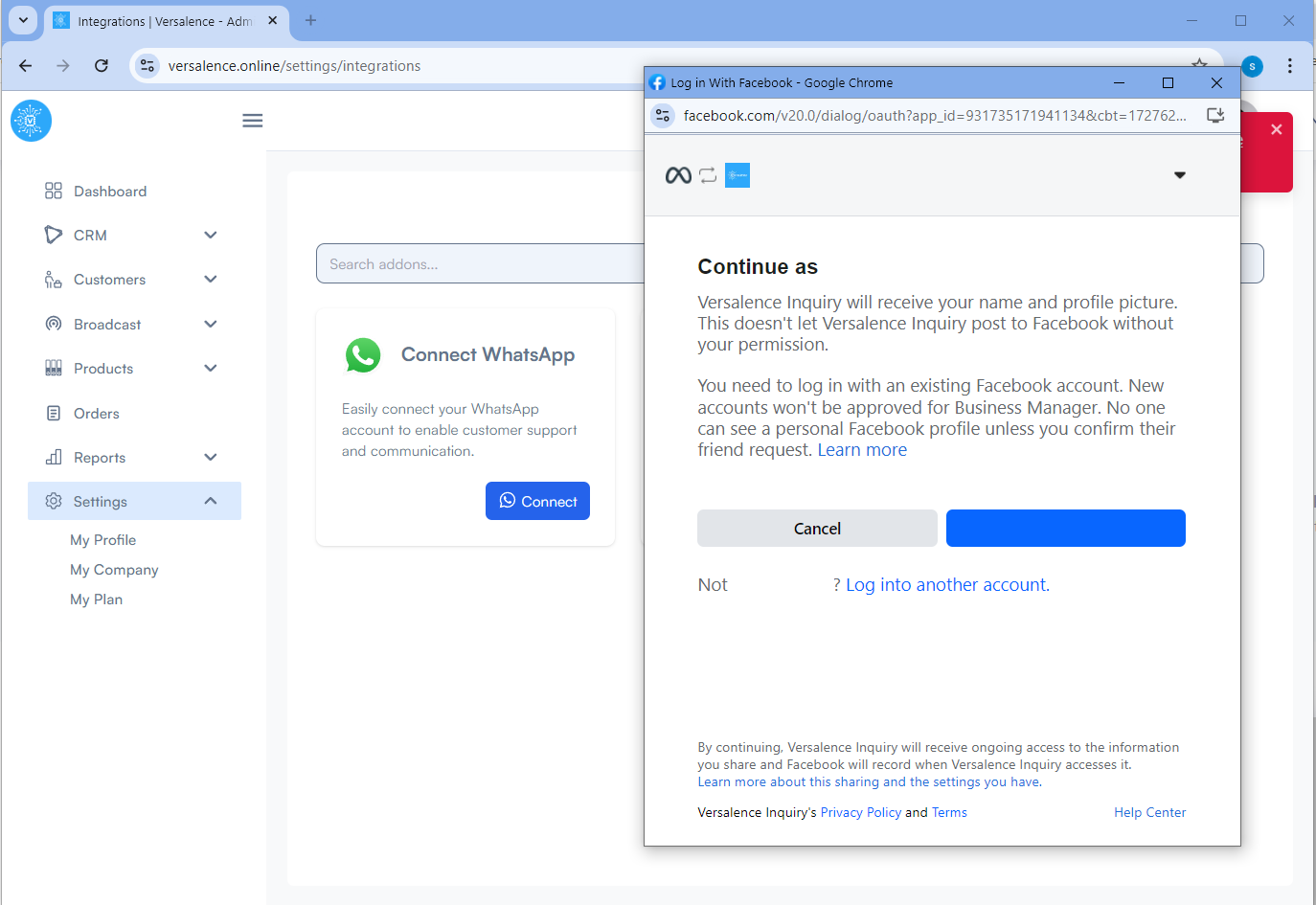
WhatsApp API Setup
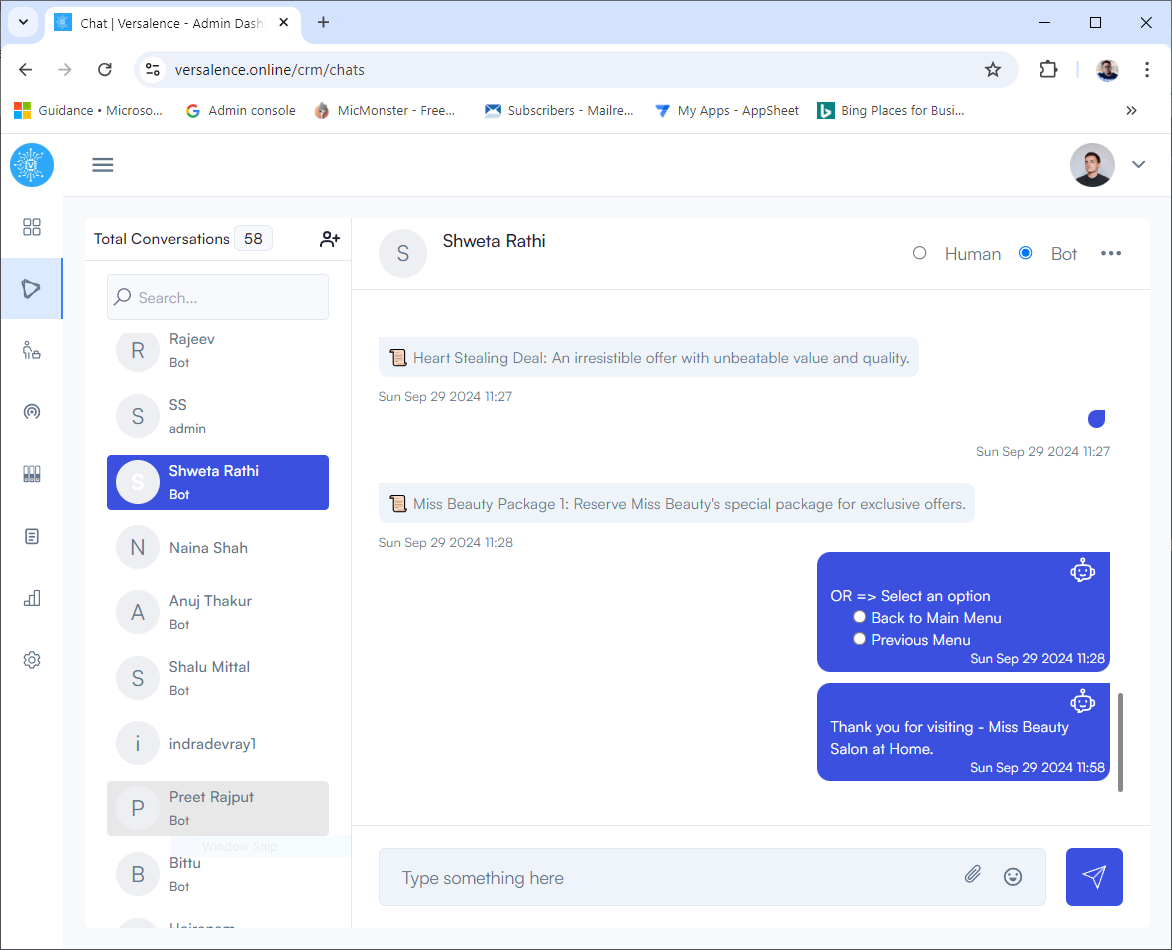
WhatsApp Chat
Multi-User Chat free incoming
Once WhatApp API is setup, you can start receiving incoming chats from your customers. Once a customers sends you a chat, your can send unlimited messages for the next 24 hours
To initiate conversation, you need need to send a paid template message
Manage Customers
Start Add Customers by heading to Customers Menu - Customers. Customers can be added by either adding a single customer at a time or using our upload feature to add multiple customers.
A customer can be added from chat or automatically based on your plan you can enable auto adding customers. Customers can then be grouped using conditions and tags to segment them.
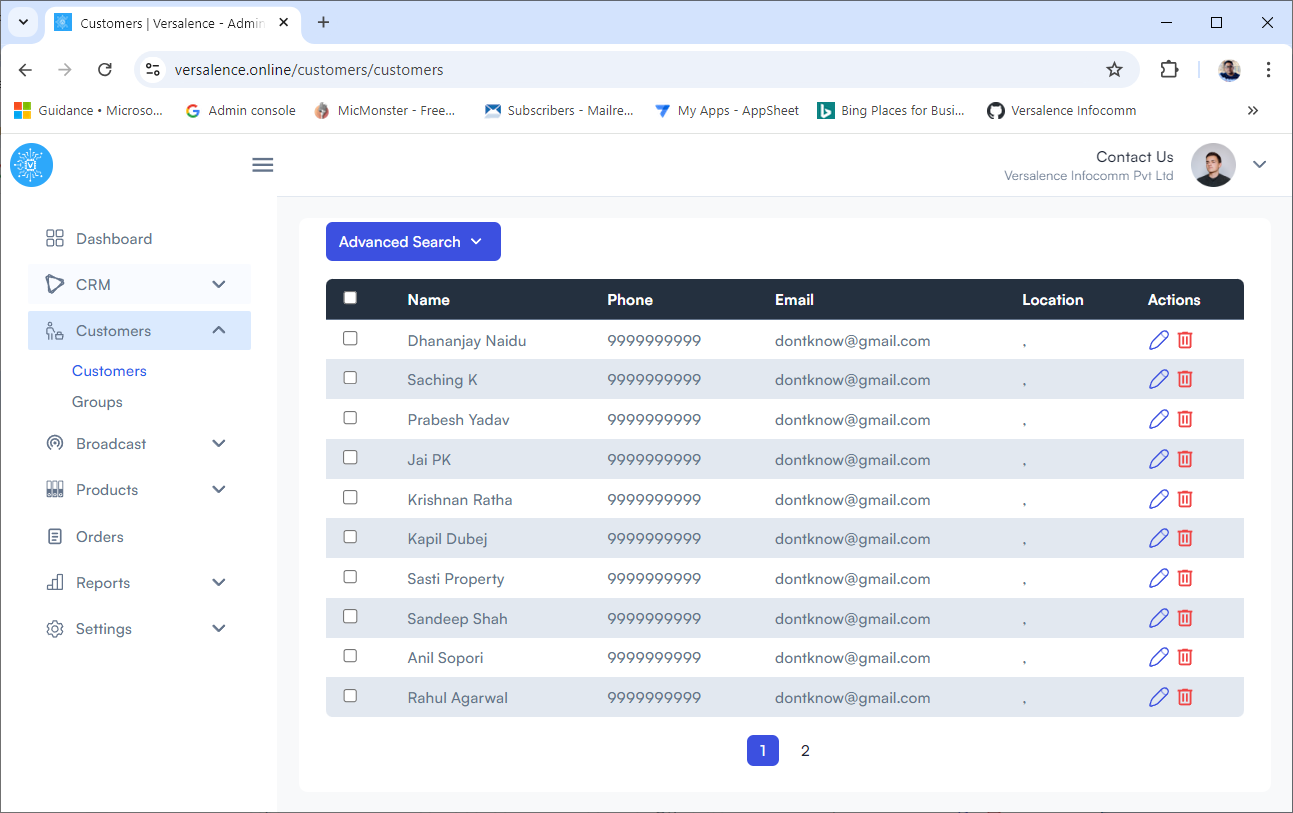
Customer Management
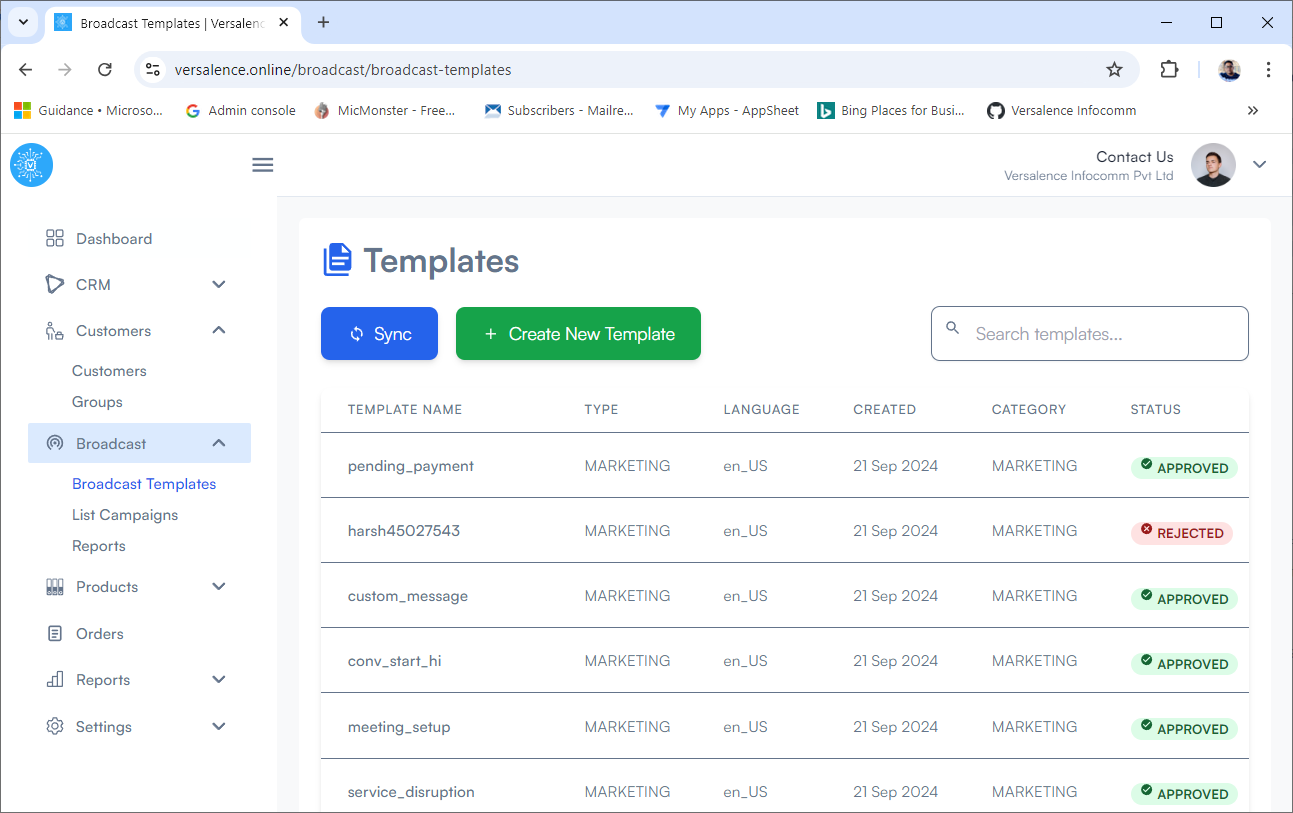
Templates
Messaging Templates pay-n-use
Templates are free to create and is used to send Marketing, Service and Order messages in WhatApp, Templates can be created and stored for various communication needs.
Post adding customers and groups, broadcast campaigns can be setup using META approved templates to be sent to customers. The charges are based on your plan and based on the number of messages sent.
Ready to Upgrade?
Under Settings, you will find My Plan as a menu. This is where you control everything can the platform allows you to configure. The Starter plan is free for life and provides almost all features that you will need.
We recommend you upgrading to take full benefit of our services. Get more users, configurations, integrations, tools, capacity etc.
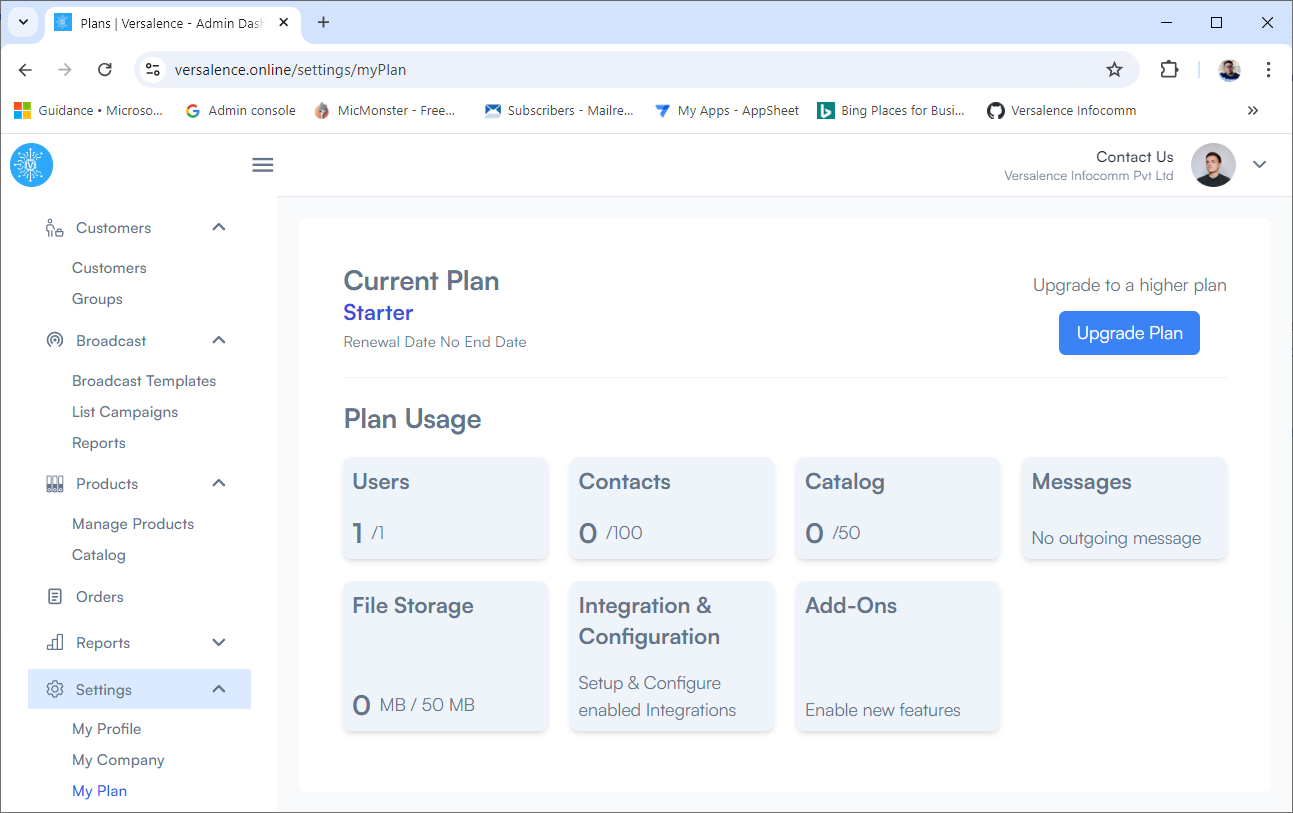
My Plan
FAQ
We have tried to answer the most frequently used questions you may have. if you have additional questions, please reach to us on WhatApp through our listed numbers.
Do I need to pay for Starter Plan?
The Starter Plan is free to use for 45 days. It is to get you started and offers most of the functionality. There are some features that required payment to use, like WhatsApp Broadcast.
How To Upgrade?
Once you have done setting up your account, completed all required configurations, you can head to Settings - My Plan. It shows your current plan and options to upgrade. Our Annual plans offers the best value for money.
Can I downgrade to Starter Plan?
Once you purchase a plan, you are not allowed to cancel the plan, there are no refunds. After end of your plan term, if you do not renew your subscription before the last date of your renewal, you will auto downgraded to Starter Plan.
How to get AI Bots for my Business?
Before you upgrade for an AI Bot based plan, please connect with our sales team. You can write to us at sales@versalence.ai or WhatsApp us on our listed number. There is a one time charge for building the bot, based on your business requirement.